We’ve covered myGengo, web-based human translation service startup in Japan on our previous article on translation tools in June. Since then, while publishing Twitter account translations and an in-depth industry report, they’ve been busy working on a new feature called String. I got to talk with Matt Romaine and Rob Laing from the team about this new feature, as an Asiajin exclusive interview:

What is String?
Naoko (N): So, what is this “String” about?
Rob (R): In simple terms, it’s an easy way for developers to manage the language ‘strings’ of a multilingual website. Up until now if you were building a small-to-medium size site in many languages, it was easy to lose track if you had to update anything.
Matt (M): For example, you might have a website in English, and want to localize it into Japanese and Russian. If you ever updated the English text, then you would have to contact the Japanese and Russian localizers and tell them what to update, how, and where.
String lets the localizers see what has changed, their progress, and so on. The “maintainer” can check the progress and deploy the updates accordingly.
N: String is offered as a hosted service. How does a site developer use it?
R: You upload your language files onto it (or start from scratch if you don’t have any yet) then collaboratively edit and add ‘strings (translations)’. You then export the language files to use in your app or website.
M:You can invite as many users as you want to a project, to help you translate into different languages.
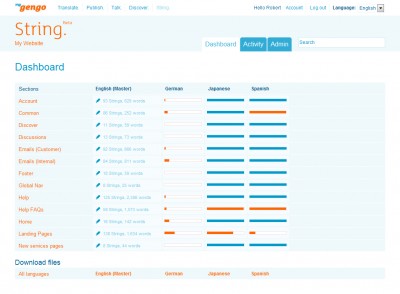
Target Users and Pricing
N: Is String designed for a site-wide translation?
M: String works best for the static content — labels and messages that won’t change often. You can use it for translating things like menu bars, help text, and footer text.
N: Can any site use String?
R: At launch we support a couple of formats for PHP, PO format and YAML. We’re adding more formats, such as iPhone .strings, very soon.
N: How much does it cost to use String?
R: It’s free, for an unlimited number projects, users, languages and sections.
N: myGengo’s core offering is quick and reasonably priced human translation services. Is String a way to draw customers for that?
R: Right. When we hook up to the API, you can easily order myGengo human translations. But using myGengo is optional and it doesn’t cost anything to use String itself.
N: That means I can hire translators for some languages on my own and use myGengo for others.
M: Exactly.


Goals and More
N: Why did you start working on this?
R: We started this as an internal tool — but we’re opening it up to everyone. myGengo.com itself has Japanese, Spanish and Chinese translation and we needed to make sure updates are shared across the languages.
M: Until now, the management of this process has been rather tedious.
R: There is a lot of duplicated effort out there on the web I think. Which means lots of people want something a bit like this — hopefully we can save people some time because they can use String.
M: We also wanted to solve the issue of how to get the translations done, by harnessing the myGengo translators.
N: What are other notable features of String?
R: We have a private/public switch for your projects. This allows public users to request access to the project or download the language files if you want. Or you can make your project totally private.
M: There is also a basic ACL (access control list) support for individual users. You can control access to things like projects, comments, and revision history.
N: How can I find out more?
M: Visit our new service page on myGengo.com. We’ll also be making an announcement on our blog, so stay tuned!
Related:
The Japan Times Japan Pulse: Japanese now a little less lost in translation